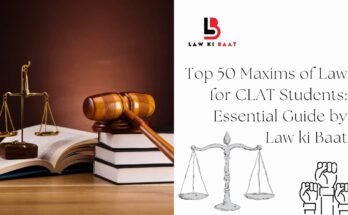In the world of taxation and compliance, creating a GST Invoice Format in Excel is crucial for businesses. A GST-compliant invoice serves as an essential document for businesses registered under the Goods and Services Tax (GST) regime in India. It helps in maintaining records, claiming input tax credit (ITC), and ensuring smooth financial transactions.
This blog by Law Ki Baat provides an in-depth guide on creating a GST Invoice Format in Excel, including its importance, components, types, and step-by-step instructions to design a professional and legally compliant invoice.
Introduction to GST Invoice Format in Excel
A GST invoice is a crucial document issued by suppliers to buyers, detailing goods or services sold, applicable taxes, and transaction specifics. In India, businesses registered under the Goods and Services Tax (GST) must issue GST-compliant invoices for tax compliance and input tax credit (ITC) claims.
The GST Invoice Format in Excel provides a structured and automated approach to invoicing, making it easier for businesses to generate and manage invoices efficiently. Excel offers flexibility, allowing users to customize fields, apply automated tax calculations, and maintain invoice records systematically. It helps businesses stay compliant with GST regulations while reducing manual errors.
Using GST Invoice Format in Excel, businesses can:
✔ Maintain accurate tax records
✔ Claim input tax credit (ITC) seamlessly
✔ Avoid penalties due to incorrect invoicing
✔ Customize invoice templates based on industry needs
Excel-based GST invoices typically include essential details like invoice number, supplier and recipient details, HSN/SAC codes, tax rates (CGST, SGST, IGST), and total amounts. With Excel formulas, tax calculations can be automated, ensuring accuracy.
Whether for B2B, B2C, exports, or reverse charge transactions, GST Invoice Format in Excel is a user-friendly, cost-effective solution for businesses of all sizes.
Why Use Excel for GST Invoicing?
Excel is one of the most preferred tools for GST invoicing due to its flexibility, automation, and cost-effectiveness. Businesses, especially small and medium enterprises (SMEs), use GST Invoice Format in Excel to generate accurate invoices while ensuring compliance with GST regulations.
Advantages of Using Excel for GST Invoicing
✔ Customizable Templates – Businesses can design invoices based on their specific needs, adding or removing fields as required.
✔ Automated Tax Calculations – Excel allows users to apply formulas for automatic calculation of CGST, SGST, IGST, and total invoice amounts, reducing manual errors.
✔ User-Friendly Interface – Even those without accounting knowledge can create invoices using simple tables and formulas.
✔ Data Storage & Record-Keeping – Businesses can save and retrieve past invoices for compliance, auditing, and tax filing purposes.
✔ Cost-Effective – Unlike paid invoicing software, Excel provides a free and efficient way to generate GST invoices.
Using GST Invoice Format in Excel, businesses can streamline their invoicing process, avoid penalties for incorrect tax calculations, and ensure a professional and organized approach to tax documentation. It is an ideal solution for businesses looking for a reliable, error-free, and efficient invoicing system.
Types of GST Invoices
A GST invoice is a legally required document issued by a supplier to the recipient for goods or services provided. The format and type of invoice vary depending on the nature of the transaction, tax liability, and the category of taxpayer. Using GST Invoice Format in Excel, businesses can generate different types of GST invoices efficiently while ensuring compliance with tax regulations.
1. Tax Invoice
A Tax Invoice is the most common type of invoice used under GST. It is issued when a registered business sells taxable goods or services to another registered business (B2B) or an unregistered buyer (B2C). This invoice allows the recipient to claim an Input Tax Credit (ITC) on the GST paid.
Mandatory Details in a Tax Invoice
✔ Supplier’s name, address, and GSTIN
✔ Invoice number and date of issue
✔ Recipient’s name, address, and GSTIN (if registered)
✔ HSN/SAC code for goods or services
✔ Description, quantity, and unit price of goods/services
✔ Applicable CGST, SGST, and IGST rates
✔ Total invoice amount including GST
✔ Signature of the supplier
2. Bill of Supply
A Bill of Supply is issued by composition scheme taxpayers and businesses dealing in exempt goods/services. Since composition scheme taxpayers cannot collect tax separately, this invoice does not include GST.
Who Should Issue a Bill of Supply?
✔ Composition scheme dealers who pay a fixed tax rate without ITC benefits
✔ Suppliers of exempt goods and services under GST
Key Features of a Bill of Supply
✔ No GST is mentioned or charged
✔ Contains the phrase “Composition Taxable Person, Not Eligible to Collect Tax on Supplies”
✔ Details of the supplier and recipient
3. Export Invoice
An Export Invoice is used when goods or services are sold outside India. As exports are treated as zero-rated supplies, exporters must issue an invoice specifying whether the supply is made with or without payment of IGST.
Essential Details in an Export Invoice
✔ Invoice number and date
✔ Supplier’s name, address, and GSTIN
✔ Buyer’s name, address, and country
✔ Shipping details (port code, bill of lading, etc.)
✔ Declaration stating “Supply meant for export under bond or LUT without payment of IGST”
4. Reverse Charge Invoice
A Reverse Charge Invoice is issued when the recipient, instead of the supplier, is liable to pay GST under the Reverse Charge Mechanism (RCM). This applies to specific goods, services, and transactions notified by the government.
When Is a Reverse Charge Invoice Required?
✔ Services from unregistered to registered businesses
✔ Specified categories such as legal services, import of services, and transportation services
Key Details in a Reverse Charge Invoice
✔ Clearly states that the recipient is liable to pay GST
✔ Details of supplier and recipient
✔ HSN/SAC codes and transaction details
5. Debit Note & Credit Note
Debit Note
A Debit Note is issued when the original invoice value is lower than the actual value of goods/services supplied. This is done to recover the difference amount from the buyer.
Credit Note
A Credit Note is issued when an excess amount was charged in the original invoice, or goods are returned by the buyer. The seller refunds the excess amount to the recipient.
Components of a GST Invoice
A GST invoice is a crucial document that a supplier must issue when supplying taxable goods or services under the Goods and Services Tax (GST) Act. It serves as proof of a transaction and is essential for both compliance and claiming Input Tax Credit (ITC).
A well-structured GST Invoice Format in Excel must include specific details to ensure compliance with tax regulations. Below are the key components of a GST invoice.
1. Supplier Details
A GST invoice must clearly state the details of the supplier issuing the invoice.
Mandatory Supplier Information
✔ Name of the supplier (Business/Company Name)
✔ Address of the supplier
✔ GST Identification Number (GSTIN)
✔ State and State Code
2. Invoice Number and Date
Each GST invoice must have a unique invoice number, which should be serially numbered for record-keeping.
Invoice Number Guidelines
✔ Must be alphanumeric and unique (e.g., INV-001, GST2024-001)
✔ Can have a maximum of 16 characters
✔ Should follow a consistent sequential format
✔ Invoice Date – Date when the invoice is issued
3. Recipient Details
If the buyer is registered under GST, their details must be mentioned on the invoice.
Recipient Information Required
✔ Name of the buyer (Registered Business Name)
✔ Billing Address
✔ GST Identification Number (GSTIN) (if registered)
✔ State and State Code
For unregistered buyers (B2C transactions), recipient details may be omitted for invoices below ₹50,000.
4. HSN Code/SAC Code
The Harmonized System of Nomenclature (HSN) code is used for goods, while the Service Accounting Code (SAC) applies to services.
HSN/SAC Code Rules
✔ Mandatory for businesses with ₹5 crore+ turnover
✔ Below ₹5 crore, HSN/SAC code usage is optional
5. Description of Goods or Services
A GST Invoice Format in Excel must include:
✔ Product/Service Name
✔ Quantity (for goods)
✔ Unit of Measurement (Kg, Liter, etc.)
✔ Price per Unit
6. Tax Details (CGST, SGST, IGST)
GST invoices must clearly mention the applicable GST rates and corresponding tax amounts.
| Tax Type | When Applicable? |
|---|---|
| CGST (Central GST) | When buyer & seller are in the same state |
| SGST (State GST) | When buyer & seller are in the same state |
| IGST (Integrated GST) | When buyer & seller are in different states |
Formula for GST Calculation
- CGST = (Total Value × CGST Rate) ÷ 100
- SGST = (Total Value × SGST Rate) ÷ 100
- IGST = (Total Value × IGST Rate) ÷ 100
7. Total Invoice Value
The final payable amount must be clearly mentioned, including:
✔ Subtotal (before tax)
✔ Total GST Amount (CGST + SGST/IGST)
✔ Grand Total (Final amount payable)
8. Payment Terms & Bank Details
A GST invoice may include payment terms and bank details, such as:
✔ Payment Due Date
✔ Accepted Payment Methods (Cash, Online Transfer, UPI, etc.)
✔ Bank Account Details (for direct transfers)
9. Digital or Physical Signature
The invoice must be signed by the supplier or an authorized representative. The signature can be:
✔ Physical (Handwritten)
✔ Digital Signature (DSC)
Step-by-Step Guide to Creating a GST Invoice in Excel
Creating a GST Invoice Format in Excel is a simple yet effective way to generate professional invoices that comply with GST regulations. Excel allows businesses to automate tax calculations, customize invoice fields, and store records systematically.
Follow this step-by-step guide to create a GST Invoice Format in Excel with proper tax calculations and formatting.
Step 1: Open Microsoft Excel and Set Up Column Headers
- Open Microsoft Excel and create a new worksheet.
- Set up the column headers required for a GST invoice. Use the first row for labeling columns such as:
| Invoice No. | Date | Buyer Name | GSTIN | HSN/SAC Code | Quantity | Unit Price | CGST (%) | SGST (%) | IGST (%) | Total Amount |
|---|
- Format the headers by making them bold and adding background color for better visibility.
Step 2: Add Business and Buyer Details
A GST Invoice Format in Excel must contain supplier and recipient details at the top.
✔ Supplier Name (Your business name)
✔ Address (Registered business address)
✔ GSTIN (Your 15-digit GST Identification Number)
✔ Invoice Number (Unique identifier like INV-001)
✔ Invoice Date (Date of issuance)
For the buyer, include:
✔ Customer Name
✔ Billing & Shipping Address
✔ GSTIN (if applicable)
Step 3: Create a Table for Product/Service Details
- Under the column headers, list the items/services sold.
- Fill in HSN/SAC codes, quantity, and unit price.
- Apply Excel formulas for automatic tax calculations.
Example:
| Item Name | HSN/SAC Code | Quantity | Unit Price (₹) | CGST (%) | SGST (%) | IGST (%) | Total Price (₹) |
|---|---|---|---|---|---|---|---|
| Laptop | 8471 | 1 | 50,000 | 9% | 9% | 0% | ₹59,000 |
Step 4: Apply GST Formulas in Excel
Excel formulas can be used to auto-calculate GST:
- CGST Calculation:
- SGST Calculation:
- IGST Calculation (for interstate sales):
- Total Invoice Amount:
Step 5: Format the Invoice for Professional Appearance
- Merge cells for invoice title and make it bold.
- Apply borders to the invoice table for better clarity.
- Align text properly under each column.
- Use currency formatting (₹) for amounts.
Step 6: Add Payment Terms & Bank Details
A professional GST Invoice Format in Excel should include payment details:
✔ Payment Terms (Due date, late fee, etc.)
✔ Bank Account Details (for online transfers) ✔ UPI/QR Code (for digital payments)
Step 7: Save, Print, or Convert to PDF
- Save the file as “GST_Invoice_[Invoice No.].xlsx”.
- For printing, press Ctrl + P and adjust margins.
- To email the invoice, convert it to PDF:
- Click File > Save As
- Select PDF format
- Click Save
GST Invoice Format in Excel
Below are different types of GST Invoice Formats in Excel, each tailored to specific business needs.
| Template Name | Description |
|---|---|
| Basic GST Invoice | A simple invoice format for small businesses. |
| GST Invoice with Auto Calculation | Includes formulas for automatic GST tax calculation. |
| Export Invoice Format | Designed for exporters, including shipping details. |
| Reverse Charge Invoice | For transactions where the recipient pays GST. |
| GST Invoice for Services | Specially designed for service providers. |
| Proforma Invoice | Used as a preliminary invoice before final billing. |
| Retail Invoice Format | Ideal for B2C businesses with tax-inclusive pricing. |
| GST Invoice for Composition Dealers | For businesses under the composition scheme; excludes tax details. |
These templates help businesses automate tax calculations, maintain compliance, and streamline invoicing using GST Invoice Format in Excel.
Legal Requirements for GST Invoices in India
A GST invoice is a legally mandated document under the Goods and Services Tax (GST) Act, 2017, ensuring compliance with tax laws and facilitating Input Tax Credit (ITC) claims. Every registered business must issue a GST-compliant invoice when supplying goods or services. Below are the key legal requirements for issuing GST invoices in India.
1. Mandatory Information in a GST Invoice
As per Rule 46 of the CGST Rules, 2017, a GST invoice must include:
✔ Supplier Details – Name, address, and GSTIN of the seller
✔ Invoice Number – Unique serial number (maximum of 16 characters)
✔ Invoice Date – The date of invoice issuance
✔ Buyer’s Details – Name, address, and GSTIN (if registered)
✔ Description of Goods/Services – Quantity, HSN/SAC Code, and unit price
✔ Tax Details – CGST, SGST, IGST rates and amounts
✔ Total Invoice Value – Total payable amount including taxes
✔ Signature – Digital or physical signature of the supplier
2. Time Limit for Issuing GST Invoices
✔ For Goods – Invoice must be issued before or at the time of supply
✔ For Services – Invoice must be issued within 30 days of service completion
✔ For Banks & NBFCs – Time limit extends to 45 days
3. GST Invoice Retention Period
Businesses must store GST invoices for at least 6 years for auditing purposes.
4. Penalties for Non-Compliance
✔ Failure to issue a GST invoice – ₹10,000 or tax amount due (whichever is higher)
✔ Incorrect or missing details – ₹25,000 penalty
A GST Invoice Format in Excel ensures error-free and legally compliant invoices, helping businesses avoid penalties.
Common Mistakes to Avoid in GST Invoicing
Ensuring accuracy in GST invoicing is crucial for tax compliance and claiming Input Tax Credit (ITC). Here are the most common mistakes businesses should avoid while using GST Invoice Format in Excel:
1. Incorrect GST Rates
✔ Applying the wrong CGST, SGST, or IGST rates can lead to tax mismatches and penalties.
2. Missing or Invalid GSTIN
✔ Always verify the GST Identification Number (GSTIN) of both the supplier and buyer.
3. Not Mentioning HSN/SAC Codes
✔ Mandatory for businesses with ₹5 crore+ turnover under GST.
✔ Use the correct HSN (for goods) or SAC (for services) codes.
4. Omitting Buyer’s Details
✔ Essential for B2B invoices to enable ITC claims.
✔ Include buyer’s name, address, and GSTIN.
5. Invoice Numbering Errors
✔ Must follow a unique, sequential format for audit purposes. ✔ Example: INV-001, INV-002, etc.
6. Incorrect Place of Supply
✔ Determines whether CGST/SGST (intra-state) or IGST (inter-state) applies.
7. Not Storing Invoices for 6 Years
✔ GST invoices must be digitally or physically stored for audits.
8. Failure to Issue a GST Invoice on Time
✔ Goods: Invoice must be issued at the time of supply.
✔ Services: Invoice must be issued within 30 days.
Using a GST Invoice Format in Excel helps businesses eliminate these errors and maintain GST compliance.
Advantages of Using Excel for GST Billing
Using Excel for GST billing is a cost-effective and efficient way for businesses to generate GST-compliant invoices while ensuring accuracy in tax calculations. The GST Invoice Format in Excel provides flexibility, automation, and ease of use, making it a preferred choice for small and medium enterprises (SMEs).
1. Cost-Effective & Free to Use
✔ Unlike paid invoicing software, Microsoft Excel is widely available and free for most users.
2. Customizable Templates
✔ Businesses can modify the GST Invoice Format in Excel to match their specific requirements.
✔ Add or remove fields like discounts, additional charges, or payment terms.
3. Automated Tax Calculations
✔ Apply Excel formulas to automatically compute CGST, SGST, and IGST, reducing human errors.
4. User-Friendly & Easy to Learn
✔ Even users without accounting knowledge can create invoices using Excel’s simple interface.
5. Data Storage & Record Keeping
✔ Excel allows businesses to save, track, and retrieve past invoices easily. ✔ Helps in maintaining accurate records for audits and tax filing.
6. Easy Integration with Accounting Software
✔ GST invoices generated in Excel can be imported into accounting tools for seamless bookkeeping.
Using GST Invoice Format in Excel, businesses can streamline invoicing, ensure compliance, and maintain tax records effortlessly.
Frequently Asked Questions (FAQs) on GST Invoice Format in Excel
Here are the top 10 frequently asked questions (FAQs) about GST Invoice Format in Excel, GST invoicing, and compliance.
1. Is Excel-based GST invoicing legal?
Yes, Excel-based GST invoicing is legally valid as long as it includes all mandatory details such as GSTIN, HSN/SAC codes, tax amounts, and total invoice value.
2. What are the key details required in a GST invoice?
A GST invoice must include:
✔ Invoice Number & Date
✔ Supplier & Buyer Details (Name, GSTIN, Address)
✔ HSN/SAC Code
✔ Item Description, Quantity, & Price
✔ CGST, SGST, IGST rates & Tax Amounts
✔ Total Invoice Value
3. Can I use GST Invoice Format in Excel for all types of businesses?
Yes, businesses of all sizes can use GST Invoice Format in Excel, including manufacturers, retailers, service providers, and exporters.
4. Can I issue a GST invoice without a GSTIN?
No, a GST invoice can only be issued by registered businesses. If the buyer is unregistered, you must mention “Unregistered” in place of GSTIN.
5. How do I calculate GST in an Excel invoice automatically?
Use the following Excel formulas for tax calculation:
✔ CGST = (Unit Price × Quantity) × (CGST Rate ÷ 100)
✔ SGST = (Unit Price × Quantity) × (SGST Rate ÷ 100)
✔ IGST = (Unit Price × Quantity) × (IGST Rate ÷ 100)
✔ Total Amount = Base Amount + CGST + SGST + IGST
6. How long should GST invoices be stored?
As per GST law, businesses must retain invoices for at least 6 years for audit and compliance purposes.
7. Can I modify a GST invoice after issuing it?
✔ You cannot modify a GST invoice once it is issued.
✔ Instead, you need to issue a Credit Note or Debit Note for corrections.
8. What happens if I don’t issue a GST invoice?
Failure to issue a GST-compliant invoice may result in:
✔ A penalty of ₹10,000 or the tax due, whichever is higher.
✔ Rejection of Input Tax Credit (ITC) claims by the buyer.
9. Where can I download a free GST Invoice Format in Excel?
✔ You can download free GST invoice templates from government portals, business websites, or create your own using Microsoft Excel.
10. Which is the best firm for GST filing and compliance in Noida?
✔ The best law firm for GST filing, compliance, and tax consultancy in Noida is Vera Causa Legal.
✔ They provide expert tax advisory, GST registration, and return filing services to businesses of all sizes.
Legal Guide by Law Ki Baat
For a complete legal understanding of GST invoicing, businesses should consult Law Ki Baat. Our experts provide professional insights, ensuring your GST Invoice Format in Excel meets all compliance requirements.
Stay legally compliant with Law Ki Baat!